Creating a Media bundle
On
admin/structurechoose Media bundles.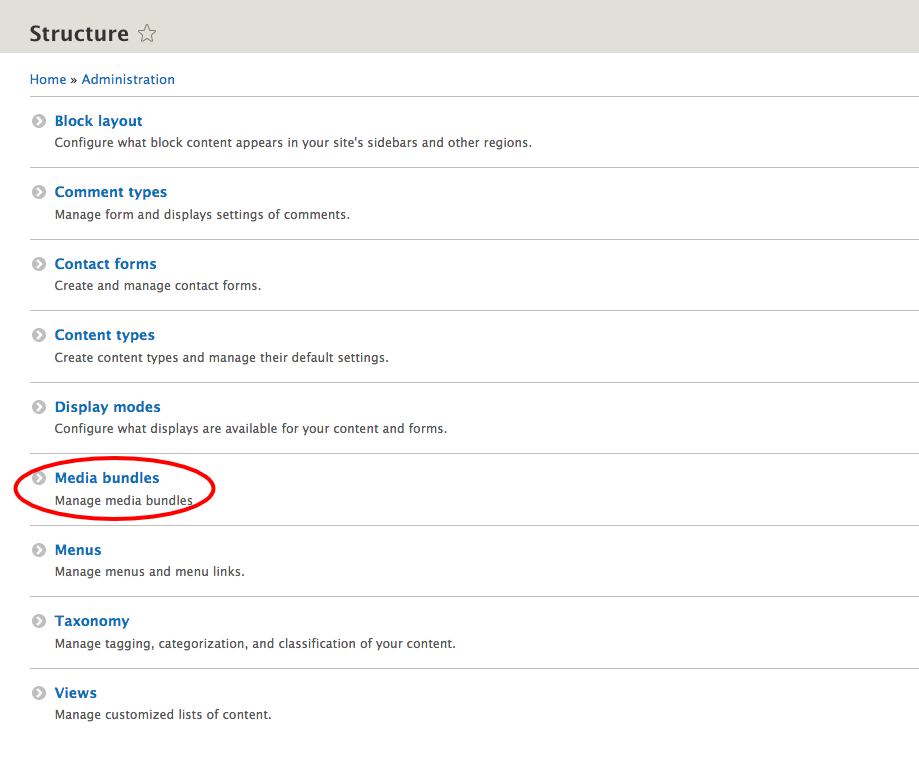
Click on + Add media bundle.
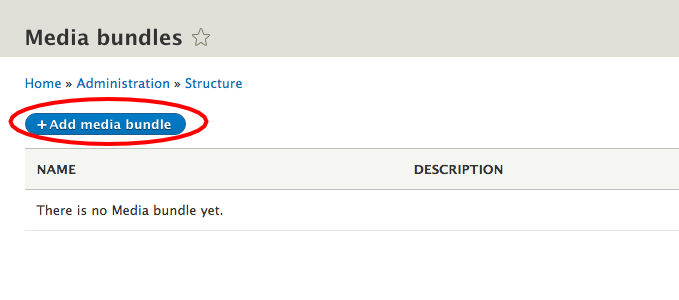
Fill Label, Description and Type provider fields for your media bundle and click Save media bundle.
NOTE: if you have not installed any other provider module yet, the only bundle you will be able to create is the "Generic media" bundle, with no media-specific functionality.
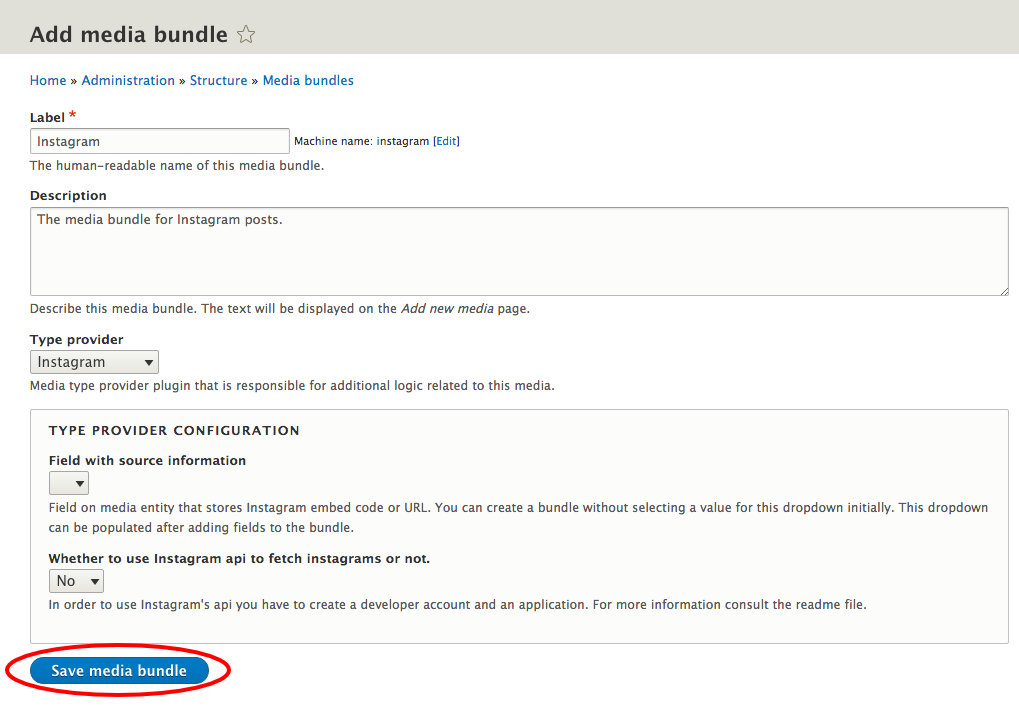
Once created, you can use your bundle as if it were a new "content type", adding fields to it, managing the form or the view display, etc.
Bundle settings specific to each provider
Please note that each provider will probably allow you to define some bundle-specific settings, such as a source field for your media, some metadata mapping to some custom fields, etc. You will find more information about the provider-specific settings on each submodule's chapter on this manual.